WhatsApp popularity has rampantly spread globally across 180 countries with more than 1 billion individuals extensively making use of it. This freely available messaging service benefits the smartphone users with reliable, secure and simple to use interface, supporting images, videos, documents and locations too. With its enhanced voice and video call feature, it’s the foremost choice of every single user.
Businesses can also greatly benefit from this app by creating a WhatsApp Business account. As it proves to be a great way of marketing and advertising channel to promote one’s brand. Almost similar to the existing normal WhatsApp version, the WhatsApp Business which is presently available for android users has some extra attributes for SMB (small and medium businesses).
This article will guide you as to how to open a WhatsApp Business account for Android smartphone users which is quite simplistic.
First, you need to go to Google Play Store in order to download the Whatsapp Business app.
- Open the downloaded WhatsApp business app.
- Select the options business or not a business
- Accept the given Terms and Conditions.
- Provide the phone number on which you want to execute your WhatsApp Business. You can also change it before the final verification.
- Finally, create a profile.
As advice provide any general registered phone number rather than your private number for creating the WhatsApp Business account. It will also aid in business verification thereafter.
Benefits of WhatsApp Business account
Both the small as well as medium scale businesses can smoothly carry out the interaction and communication with their valuable customers. With your WhatsApp Business profile, your customers will gain the following information
- Name and details of your business
- Website link
- Business Email Address
- Address of your firm or office
With the above brief details the clients can follow and contact you as and when required. Also, to maintain the credibility of these WhatsApp Business accounts, they are being highlighted with a green checkmark which reveals whether the account is genuine or fraud.
Besides, WhatsApp Business will enlist the following key features:
- New Group – Similar to the normal WhatsApp version, you can create multiple groups according to genre, locality, age group or friends and send customized notifications and updates accordingly.
- Labels – These are useful in managing your chats or customers as per your interactions with them. Like for instance ‘satisfied customer’, ‘new customer’ or ‘converted lead’.
- Automated message – Since there will be multiple customers whom you have to deal with, you can use the away message option for initiating your customers in case you are unavailable or when to contact. The away message can be set and send in either at all times, on a set schedule or apart from business hours.
- Whatsapp Web – This is a great option for those seeking to operate WhatsApp business via laptop or desktop. Managing and monitoring customers over Whatsapp Web is much quicker, easier and effective.
Moreover, using the Broadcast option you can populate the list with the targeted customers and thereafter post offers, notifications or any other important information to all these customers in just one go.
Using the well efficient Whatsapp Business strategy you can scale up your marketing and advertising approach and ideas immensely without much botheration and time.
You can also read the TransferWise Borderless Account review I wrote on my blog.
Author Profile
- CEO - ClickDo™ & SeekaHost™ | Started as an SEO Consultant and helped over 400 UK business owners grow their business with online marketing and Google advertising. More details about Fernando Raymond are available at www.fernandoraymond.com.
Latest entries
 BusinessFebruary 24, 2025The Cost of Owning a Business in London
BusinessFebruary 24, 2025The Cost of Owning a Business in London Business AdviceDecember 26, 2024Hybrid Cloud Infrastructure – 5 Pros and Cons of a mixed Computing Environment
Business AdviceDecember 26, 2024Hybrid Cloud Infrastructure – 5 Pros and Cons of a mixed Computing Environment Business AdviceAugust 7, 2024What is SEO & Link Building & Why Should Business Owners Care
Business AdviceAugust 7, 2024What is SEO & Link Building & Why Should Business Owners Care Business AdviceMarch 28, 2024Streamlining Operations – Innovative Solutions for Modern London Businesses
Business AdviceMarch 28, 2024Streamlining Operations – Innovative Solutions for Modern London Businesses