Virtual private networks, or VPNs, have grown in popularity over the past few years as more and more people use them to improve their online security and privacy.
However, some argue that VPNs are overhyped and unnecessary and that people are better off without them.
This article will explore both sides of the debate and help you decide if VPNs are necessary software or an overhyped asset.
What is a VPN?
Before we delve into the debate, it is crucial to comprehend what a VPN is and how it functions. In simple terms, a virtual private network, or VPN, allows you to access the internet through a private network that is secure and encrypted.
Your internet activity is routed through a remote server when you use a VPN, hiding your IP address and encrypting your data to make it challenging for others to track or monitor your online activity.

Pros of using a VPN
There are several advantages of using a VPN, which make it essential software for many people. Here are some of the most significant benefits of using a VPN:
1. Enhanced Security
Enhanced online security is one of the main reasons people use VPNs. VPNs use robust encryption algorithms to safeguard your data from third parties like governments, hackers, and others who might try to spy on your online activity. With a VPN, you can ensure your online activity is safe and secure.
2. Privacy
Another significant advantage of using a VPN is that it can help you protect your privacy online. When you use a VPN, your internet service provider (ISP) cannot see what you are doing online, and advertisers or other third-party parties do not track your online activity. This means you can browse the internet without worrying about your privacy being compromised.
3. Access to Restricted Content
Many countries and organizations restrict access to certain websites and online services. With a VPN, you can bypass these restrictions and access any content you want. For example, if you travel to a country where certain websites are blocked, you can use a VPN to access those websites as if you were in a different country.
Cons of using a VPN

While there are several advantages, there are also some drawbacks that you should be aware of. Here are some of the most significant disadvantages of using a VPN:
4. Slower Internet Speeds
One of the most significant disadvantages of using a VPN is that it can slow down internet speeds. When you use a VPN, your internet traffic is routed through a remote server, which can increase latency and reduce download and upload speeds. While this may be a minor web browsing issue, it can be problematic if you stream videos or play online games.
5. Cost
Another drawback of using a VPN is that it can be costly. While free VPNs are available, most reputable VPN providers charge a monthly or yearly subscription fee. The cost of a VPN can add up over time, especially if you need to use it for an extended period.
So, What’s the Verdict?

So, are VPNs essential software or an overhyped asset? The answer to this question depends on your needs and preferences. If you are concerned about online security and privacy, a VPN is an essential software that can help you protect your data and online activity.
On the other hand, if you are not worried about online security and privacy and are happy with the restrictions imposed by your ISP and government, then a VPN may not be necessary for you.
Ultimately, it is essential to remember that a VPN is just one tool in your arsenal to protect your online activity. While it can enhance your security and privacy, it is not a panacea for all online threats. You should still take other measures, such as using antivirus software, keeping your operating system up to date, and using strong passwords, to ensure your online activity remains secure.
Tips for choosing a VPN

If you decide that a VPN is a right choice for you, here are some tips to help you choose the right VPN provider:
- Look for a reputable VPN provider. Choose one with a good reputation and a history of providing reliable and secure services. Some VPN providers even offer additional services, such as a URL scanner, so make sure you choose the ones offering more for the same price!
- Check the VPN’s privacy policy. Ensure that the VPN provider has a strict no-logs policy that does not collect or store your personal data.
- Consider the VPN’s location. Choose a VPN provider in a country with strong privacy laws and not part of any intelligence-sharing agreements.
- Check the VPN’s server locations. Make sure the VPN provider has servers in the locations you need to access, such as your home country or countries you frequently travel to.
- Consider the VPN’s pricing. Look for a VPN provider that offers affordable pricing plans and has a money-back guarantee if you are not satisfied with their services.
VPNs are here to stay as they provide valuable features for all internet users globally. So, make sure you do your research for its appropriate use to get the most out of this technology.
Author Profile

- Online Media & PR Strategist
- As the Chief of Marketing at the digital marketing agency ClickDo Ltd I blog regularly about technology, education, lifestyle, business and many more topics.
Latest entries
 Living in LondonNovember 2, 20259 Cheapest Areas to Rent in London
Living in LondonNovember 2, 20259 Cheapest Areas to Rent in London Health & BeautyOctober 16, 202513 Best Gyms in London to Keep Fit and Healthy
Health & BeautyOctober 16, 202513 Best Gyms in London to Keep Fit and Healthy EmploymentSeptember 25, 2025How to Make Money in London (9 Best Ways to Earn Extra Cash)
EmploymentSeptember 25, 2025How to Make Money in London (9 Best Ways to Earn Extra Cash) Business AdviceSeptember 15, 2025Why Authentic Collaborations are the Future of Brand Marketing
Business AdviceSeptember 15, 2025Why Authentic Collaborations are the Future of Brand Marketing