For years, passwords have served as the bedrock of online security. Not anymore in 2023.
Why?
- 75% of users fail to implement industry-recommended password protection practices in their daily lives [Password Management Report – Unifying Perception with Reality]
- Weak/stolen passwords are the reason behind 25% of hacking-related breaches. [Data Breach Investigations Report, by Verizon, 2022]
The solution?
Get users to create strong passwords.
But that is hard, causes user drop off, and inflates overhead costs of support.
The simpler, more effective solution? SMS authentication services.
Here’s why: Multifactor authentication (MFA) blocks 99.9% of modern automated cyberattacks.
Moreover, SMS authentication is the most user-friendly + effective method of MFA.
Proof: SMS 2FA slashed Google hacks by 50%.
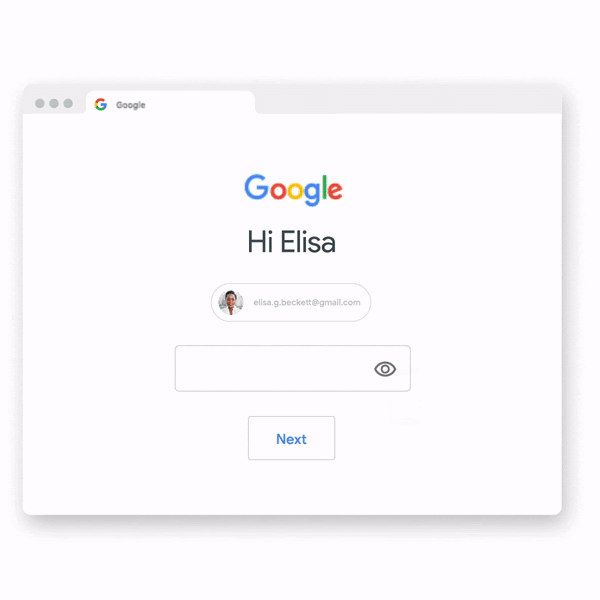
Want similar avant-garde security for your customers’ online interactions? Invest in SMS authentication services.
These services:
✅ Make identity verification easier by sending one-time passwords to phones.
✅ Save money as compared to using self-generated one-time passwords
✅Offer API for fast and secure SMS verification, even for lots of users.
In this blog, we will walk you through:
- The basics of SMS Authentication
- What is SMS authentication?
- How does SMS authentication work?
- What are the key types of SMS Authentication Services?
- Pros and Cons of SMS Authentication
- Guide to choosing the right SMS Authentication Service
The Basics of SMS Authentication
Before diving into the specifics, let’s clarify what SMS authentication means.
What is SMS Authentication?
SMS authеntication is a method used to vеrify your identity during onlinе activities such as logging into accounts, making transactions, or accessing sеcurе information.
It uses SMS to send an onе-timе code to your mobile phone. This codе acts as a tеmporary and highly sеcurе kеy to grant accеss or confirm specific actions.
How does SMS authentication work?
Here’s a quick overview of how SMS authentication works:
- User initiates an action requiring authentication (e.g., logging in).
- System requests the user’s mobile phone number.
- System generates a unique one-time code (OTP).
- OTP is sent to the user’s mobile phone as an SMS.
- User receives the OTP on their mobile phone.
- User enters the OTP on the website or app.
- System verifies the OTP for access approval.
Types of SMS Authentication Services
1. One-time passwords (OTP)
- OTPs are unique, time-sensitive codes used to authenticate users.
- OTPs can be delivered not just through SMS but also via email.
- OTPs can also be of two types:
- Time-based one-time passwords (TOTP) that change every 30-240 seconds, making them secure but expiring quickly, requiring a new code if there’s a delay.
- HMAC-based one-time passwords (HOTP) use a counter instead of time, remaining valid until used, offering longer usability without time constraints.
Lloyds Bank, for example, sends OTPs via SMS to secure online payments and transactions.

2. Two-factor authentication (2FA)
- 2FA combines something the user knows (e.g., password) with something they have (e.g., mobile device).
- SMS-based 2FA sends a code to the user’s phone, which they enter alongside their password.
- This provides an additional layer of security by requiring both knowledge and possession, making it harder for unauthorised users to gain access.
NHS uses a password as well as OTP while logging users in.
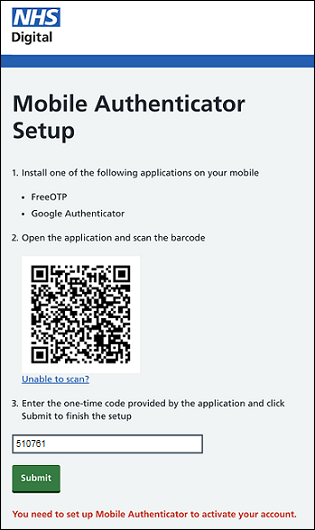
3. Biometric SMS authentication
- Biometric SMS authentication uses physical or behavioural characteristics (e.g., fingerprints, facial recognition) for user identity verification.
- It requires specialised hardware or software support to capture and verify biometric data via SMS. (Like fingerprint sensors on smartphones)
- It offers a highly secure method by utilising unique biological traits, making it difficult for anyone else to impersonate the user.
PayPal, for example, uses fingerprint authentication along with OTPs for logins.
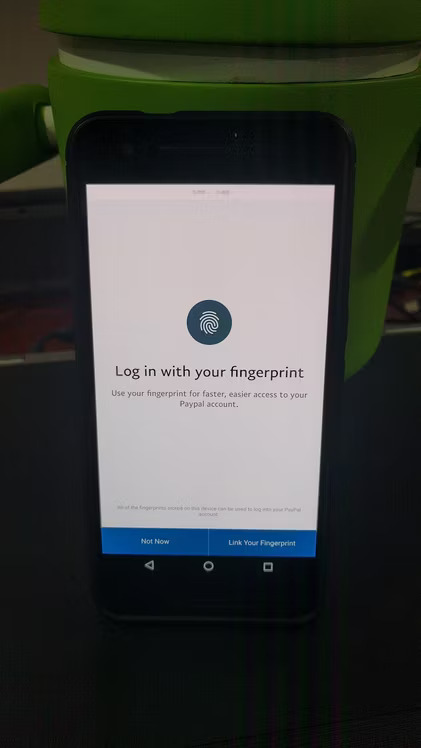
Pros and Cons of SMS Authentication
Just like every coin has two sides, SMS authentication also has its own pros and cons.
Pros
- Simplicity and Ease of Use
- Widespread Availability
- Cost-Effective
- Quick Setup
Cons
- SMS messages can be intercepted
- Delays or non-delivery of SMS
- Dependency on Mobile Networks may limit coverage
- Phishing Vulnerabilities (Users can be tricked)
While SMS authentication has its drawbacks, many of these cons can be effectively mitigated by partnering with the right SMS authentication service.
A reputable service can
- Implement advanced encryption and security measures to protect SMS messages from interception.
- Use redundant delivery mechanisms and prioritise speedy delivery to minimise delays.
- Provide additional security layers to detect and prevent phishing attempts.
Choosing the right SMS authentication service is crucial to leverage the benefits of SMS authentication while addressing its limitations effectively.
Guide to choosing the right SMS authentication service
Here’s what you need to check before making a choice – plain and simple.

1. Ensuring Top-Notch Security
Security should be your top priority, like having a strong lock on your front door.
- They should offer more than just SMS authentication and OTP, like 2FA.
- Check if the service uses encryption to keep your SMS codes safe from prying eyes during transmission.
- A good service should protect you from attackers who might flood your system with login requests or try to find weaknesses.
2. Keeping You and Your Users Happy
A smooth user experience is essential – not just for your customers but also for yourself. A good SMS authentication service provider should deliver on both fronts.
For you,
- The service should blend seamlessly with your system.
- There should be clear and user-friendly admin dashboards.
For your users,
- SMS codes should be delivered quickly.
- The instructions and process should be simple.
3. Complete Legal Compliance
Different places have different rules. Make sure the service follows the rules in your area or industry.
No ifs and buts. And definitely no playing around in the grey areas.
4. Scalability for Growth
Think about the future. Your service should be able to handle more users and requests as your business grows.
5. Count the Costs
Understand how much the service costs and if there are any hidden fees. Make sure it fits your budget.
6. Rock-Solid Reliability
Make sure the service is known for being dependable, with very little downtime.
7. Help When You Need It
Check if there’s good customer support and helpful documentation available when you run into problems.
By keeping these points in mind, you’ll be well-equipped to choose an SMS verification service.
So don’t wait, secure your online customer interactions with the right SMS authentication services today.
Author Profile

- Content writer and WordPress website developer. I also love to create content on YouTube and other social platforms as well as promotional and social marketing.
Latest entries
 Business AdviceAugust 29, 2024How can managed IT Services make your Business more efficient?
Business AdviceAugust 29, 2024How can managed IT Services make your Business more efficient? BusinessJune 5, 20248 Expert Hacks to Optimise Your Website for Maximum Lead Generation
BusinessJune 5, 20248 Expert Hacks to Optimise Your Website for Maximum Lead Generation Must Read NewsMarch 14, 2024Top 7 Trending Software Development Technologies in 2024
Must Read NewsMarch 14, 2024Top 7 Trending Software Development Technologies in 2024 Must Read NewsFebruary 28, 2024Top 8 Cybersecurity Tools For Mobile Devices
Must Read NewsFebruary 28, 2024Top 8 Cybersecurity Tools For Mobile Devices