An average workday of a remote worker at home means sitting at a desk and computer for several hours. We help you to get the right posture with your ergonomic home office.
This type of work can cause musculoskeletal problems such as back pain, neck, and shoulder pain as well as other related medical health issues such as obesity or heart disease if workers do not move enough and lead a healthy lifestyle.
Why is the right Posture at your Work Desk so important?
The biggest reason for employee absenteeism in the United Kingdom is musculoskeletal injury, especially back pain as an ONS Study shows. It found that around 469,000 workers were reported suffering from musculoskeletal injuries in 2018, with 140 million working days being lost due to sickness, equating to 4.4 days per employee. An increased risk of developing mental health problems can follow leading to even more staff absences within a company.

It is therefore vital for any employer to enhance the well-being of their employees and many companies are starting to provide alternative solutions to the normal office desk setup to implement healthy workplace habits that improve the posture at the home office through ergonomic principles.
To prevent musculoskeletal injuries of employees the guidance for remote workers in the home office should consider the following:
- The longer staff stay seated, the more your spine gets misaligned.
- Workstation set-up causes strain in the neck if computer monitors aren’t at eye level.
- Postures like crossing ankles and legs cause hip misalignment.
- Lack of movement limits the blood circulation and nutrient flow to spinal discs.
- Prolonged sitting can put pressure on spinal discs, resulting in back pain and strain injuries.
3 Top Tips for Healthier Work Ergonomics at the Home Office
The term ergonomics generally refers to the attempt of fitting your job to your physical requirements in order to reduce back pain, fatigue, and strain injuries by improving desk design, computer equipment, and workspace arrangements, such as properly positing your chair, keyboard, and monitor.
1. Check you are in a Neutral Posture
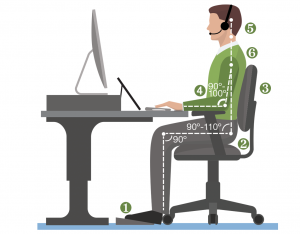 To position yourself in a neutral posture means to align your spine to its natural position that’s completely straight from head to toe. Slouching, hunching can cause spinal compression, back pain, and musculoskeletal injuries, you should, therefore:
To position yourself in a neutral posture means to align your spine to its natural position that’s completely straight from head to toe. Slouching, hunching can cause spinal compression, back pain, and musculoskeletal injuries, you should, therefore:
- Keep the top of your computer monitor at eye level so that your head doesn’t tilt.
- Pull your shoulders back and keep your back straight against the chair (adjust the chair so this is comfortable to do).
- Your lower arms should rest on support and reach out to your keyboard and mouse easily, rather than being held up.
- Do not cross your ankles or legs, rest your feet flat on the ground.
- Keep the upper back straight and prevent slouching. Your lower back should be supported by your chair and your hips should be as close to the back of the chair as possible.
- You should not rest on one arm, as this causes your spine to curve.
2. Respond to Your Back and Neck Pain
 If you experience stiffness, back pain, soreness, and shoulders, neck, and back pain throughout the workday, make notes as to when symptoms arise so that you can establish the reasons and adapt them in your work routines and postures. Aim to adjust your body posture when required and consciously prevent back pain following the neutral posture recommendations.
If you experience stiffness, back pain, soreness, and shoulders, neck, and back pain throughout the workday, make notes as to when symptoms arise so that you can establish the reasons and adapt them in your work routines and postures. Aim to adjust your body posture when required and consciously prevent back pain following the neutral posture recommendations.
3. Use Ergonomic Home Office Support
 To help yourself get the body in perfect alignment you can use certain support products that help to attain a neutral posture and build better ergonomic habits.
To help yourself get the body in perfect alignment you can use certain support products that help to attain a neutral posture and build better ergonomic habits.
- Use an ergonomic office chair: promote a healthy sitting posture with an adjustable ergonomic office chair with built-in headrests and lumbar support for better spine alignment. Other work or
- Use office ergonomic support products like office footrests and accessories like monitor arms and keyboard trays to support yourself with remaining in a neutral posture for the majority of your workday.
- Use an adjustable desk that switches from sitting to standing easily, also known as a “sit-stand” desk. They contribute to improving your concentration and productivity besides reducing back pain and muscle aches and a height-adjustable desk can reduce your sitting time while at work by over an hour per day and decrease upper back and neck pain by 54% as one study has found.
Following the above tips, you can easily build the perfect adjustable workstation for your home office by using the recommended workplace ergonomic products, even if you are wondering: are executive chairs ergonomic?
Also, you can use some small cool office supplies and gadgets to make your work more fun and efficient. There’s no correct or wrong amount of time for sitting or standing, it’s down to what works best for you. The main thing is to keep moving when needed and to take short movement breaks.
You should experience improved concentration, reduced fatigue, reduced back pain and aching muscles, increased productivity, improved agility, and higher loss of calories.
You can get in touch with Emotion Office, supplying you with an electric desk to match perfectly with your requirements, whether it’s at home or your workplace.
Author Profile

- Online Media & PR Strategist
- As the Chief of Marketing at the digital marketing agency ClickDo Ltd I blog regularly about technology, education, lifestyle, business and many more topics.
Latest entries
 LifestyleApril 9, 2025Top 28 Hatton Garden Jewellers to Shop for the Best Jewellery
LifestyleApril 9, 2025Top 28 Hatton Garden Jewellers to Shop for the Best Jewellery Companies In LondonApril 9, 202510 Best Accounting Firms for Small Businesses in London
Companies In LondonApril 9, 202510 Best Accounting Firms for Small Businesses in London Business AdviceMarch 27, 20259 Ways Technology Helps Businesses Offer Better Promotions
Business AdviceMarch 27, 20259 Ways Technology Helps Businesses Offer Better Promotions Health & BeautyMarch 16, 2025Top 15 Dentists in London – Private Emergency Dentist
Health & BeautyMarch 16, 2025Top 15 Dentists in London – Private Emergency Dentist